What are tasks?
The Tasks feature helps your team capture (and later review) suggested answers directly from your team assistant. This way you can easily fill knowledge gaps and keep your AI assistant accurate.
When using the Team Assistant, you can now submit a suggested answer if the assistant’s response isn’t quite right. These suggestions appear as Tasks in the Tasks tab of your Unless insights dashboard — ready for review, moderation, or addition to your knowledge base.
Suggesting an answer via the team assistant
In your current workflow as you view tickets, with the Unless team assistant open on the side, you can review and use the generated answers.
If the assistant’s answer is incorrect, incomplete, or missing, you (or any one of your team members) can directly take action to help improve it right where they are.
You don't have to be in Unless, reviewing the conversations. Instead, this fits right into your existing workflow while answering tickets.
Using the plus (+) icon (on the top right corner), you can open the pop-up where you can suggest an answer. Simply fill in the question along with your suggested answer. Optionally, you can add a note. The note could be a suggestion to your team for example to add this as a Q&A in Unless, to update the relevant article in your knowledge base, etc.
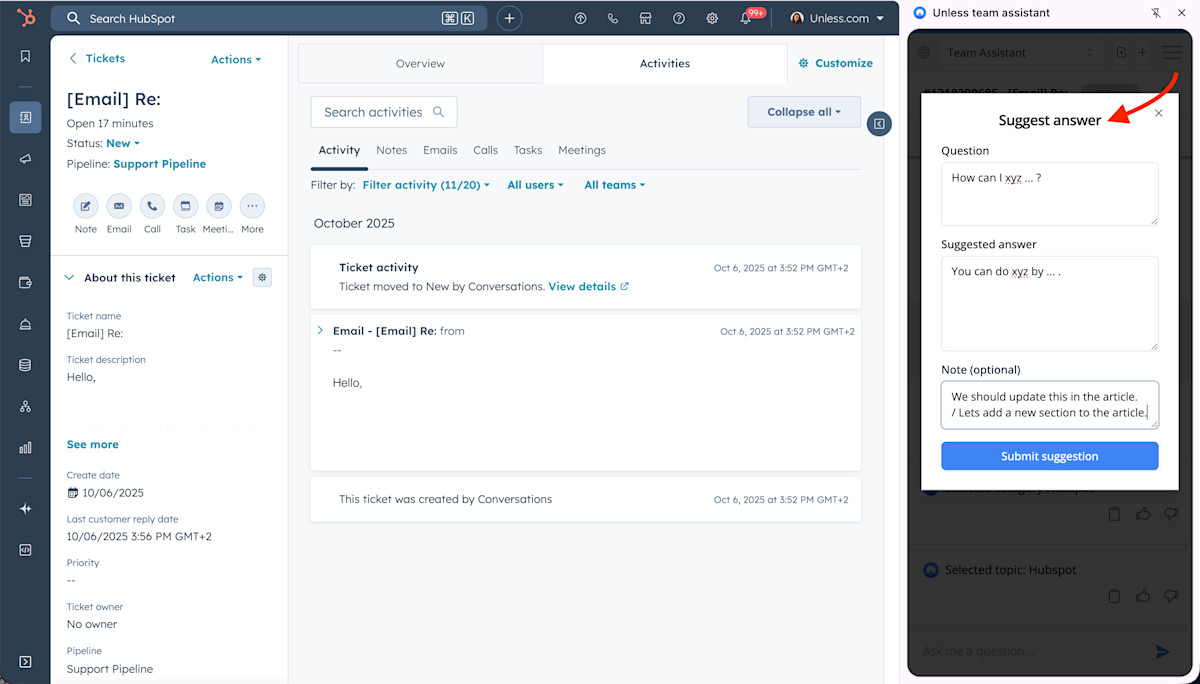
Once you submit your suggestion, a Task is automatically created in the Tasks tab of your insights dashboard in Unless.
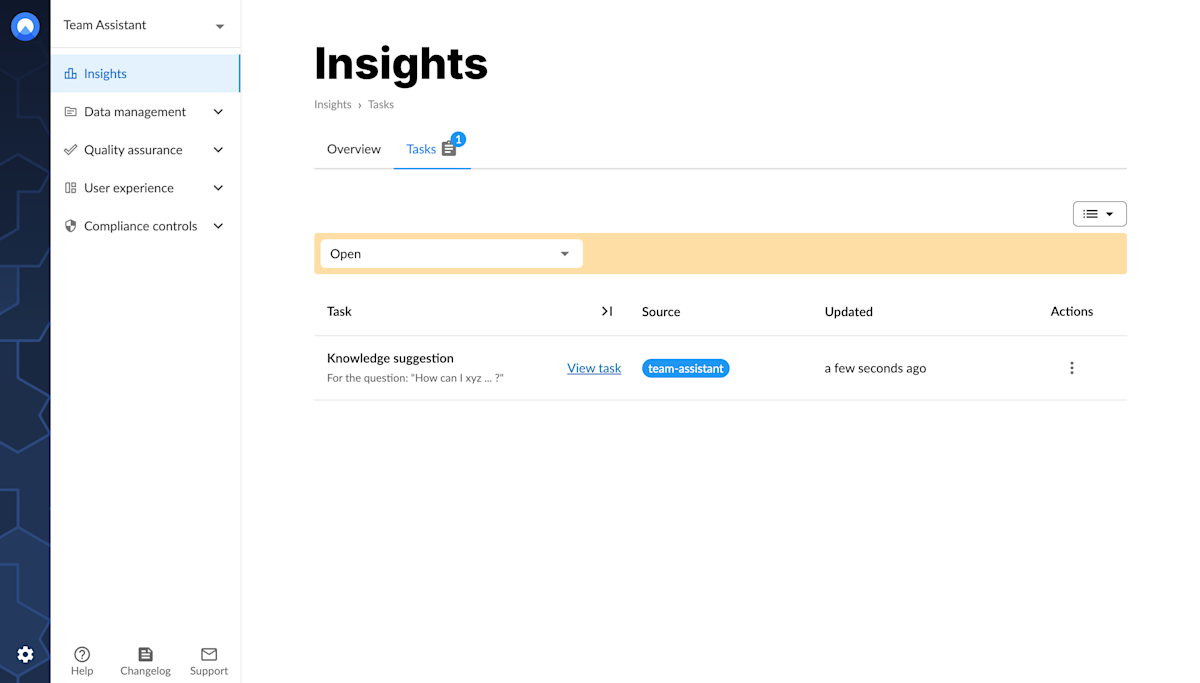
You can then review the submitted tasks and take any necessary steps, such as:
- Create a new Q&A entry
- Add or update an article in the knowledge base
- Or discard the suggestion if not needed
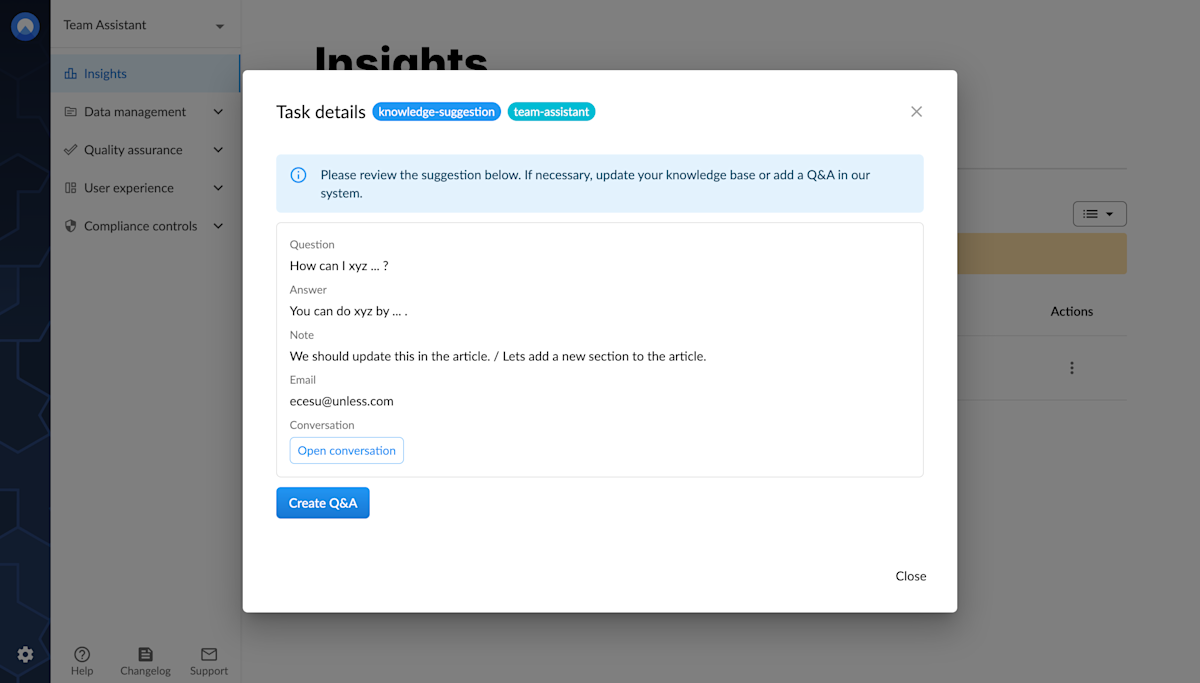
This is just the beginning for tasks. We plan to add more posibilities across your Unless workflows. If you have any requests or suggestions, please share them with us.








